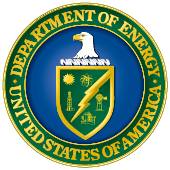Help
FAQ and Contact Information;
Registration Tutorial
Frequently Asked Questions
Q: I have never used this portal before, how to I setup an account?
A: Begin by navigating to the Registration page. If you are NOT an HMIS Employee, click on the Register button under the HMIS Candidate heading. A new window will appear. Click on the Login.gov button. Next, follow the on-screen instructions to create a Login.gov account using your personal email address. If you are an HMIS Employee, click on the Register button under the HMIS Employee heading. You will be prompted to enter or select your HLAN email.
Q: After I finish registering as an HMIS Candidate I see an error that the email field is required. What do I do?
A: Enter the same email address in the form that you used to setup your account with Login.gov. Then click the Register button.
Q: If I am a Hanford user, but not employed by HMIS how should I Register?
A: If you do not have an account setup for this portal go to the Registration page and click the Register button under the HMIS Candidate Heading. Click on the Login.gov button that appears and follow on-screen instructions to setup your account. Make sure to use your personal email address when creating your account and not your HLAN email.
Contact Us
For support on accessing this portal via Login or Registration, please contact the Hanford Mission Service Desk at (509) 376-1234 and press Option 7.
For support with your Conflict of interest form please send an email to the ^Conflict of Interest Disclosure mailbox